Moving My Dockerized Backend from Azure VPS to a Cheaper VPS
Introduction
Jump to section titled: IntroductionAfter running my backend server on an Azure Student VPS for about three months with a $100 budget, I started looking for a cheaper, long-term solution. My goal was to find a VPS that costs around $5–$10 per month and is easy to maintain for small projects.
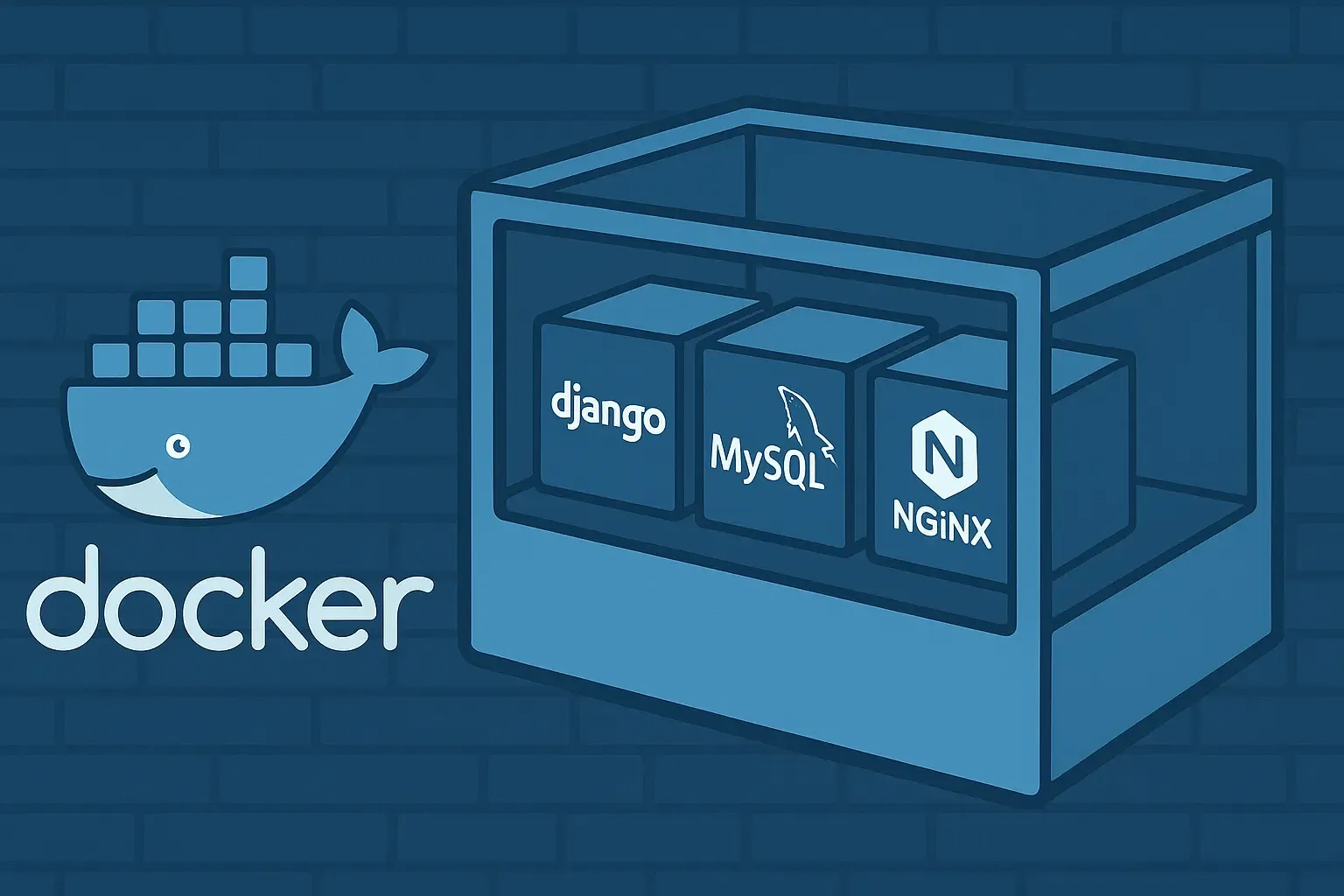
Here’s how I migrated my Dockerized Django backend from Azure to another VPS, and what I learned from the experience.
My Azure VPS Specs
Jump to section titled: My Azure VPS Specs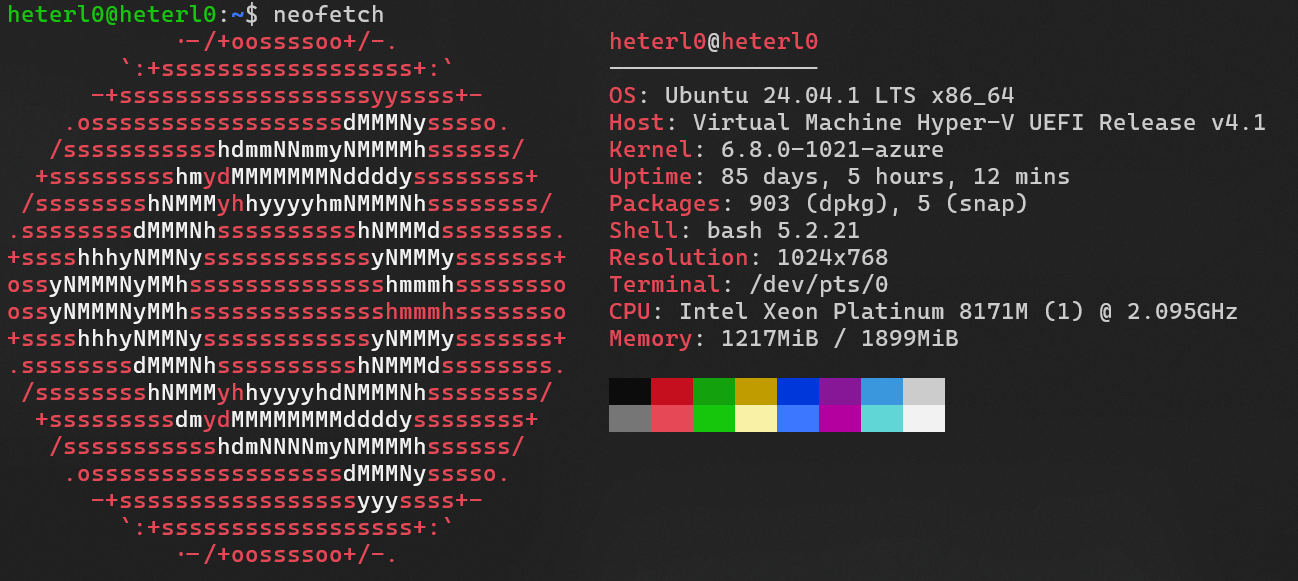
I used Azure's student subscription for three months. Here were the server specs:
- 1 vCPU
- 2 GB RAM (no swap)
- 32 GB SSD
- OS: Ubuntu Server
- Services: MySQL, Nginx, Redis, Python (Pipenv), Git
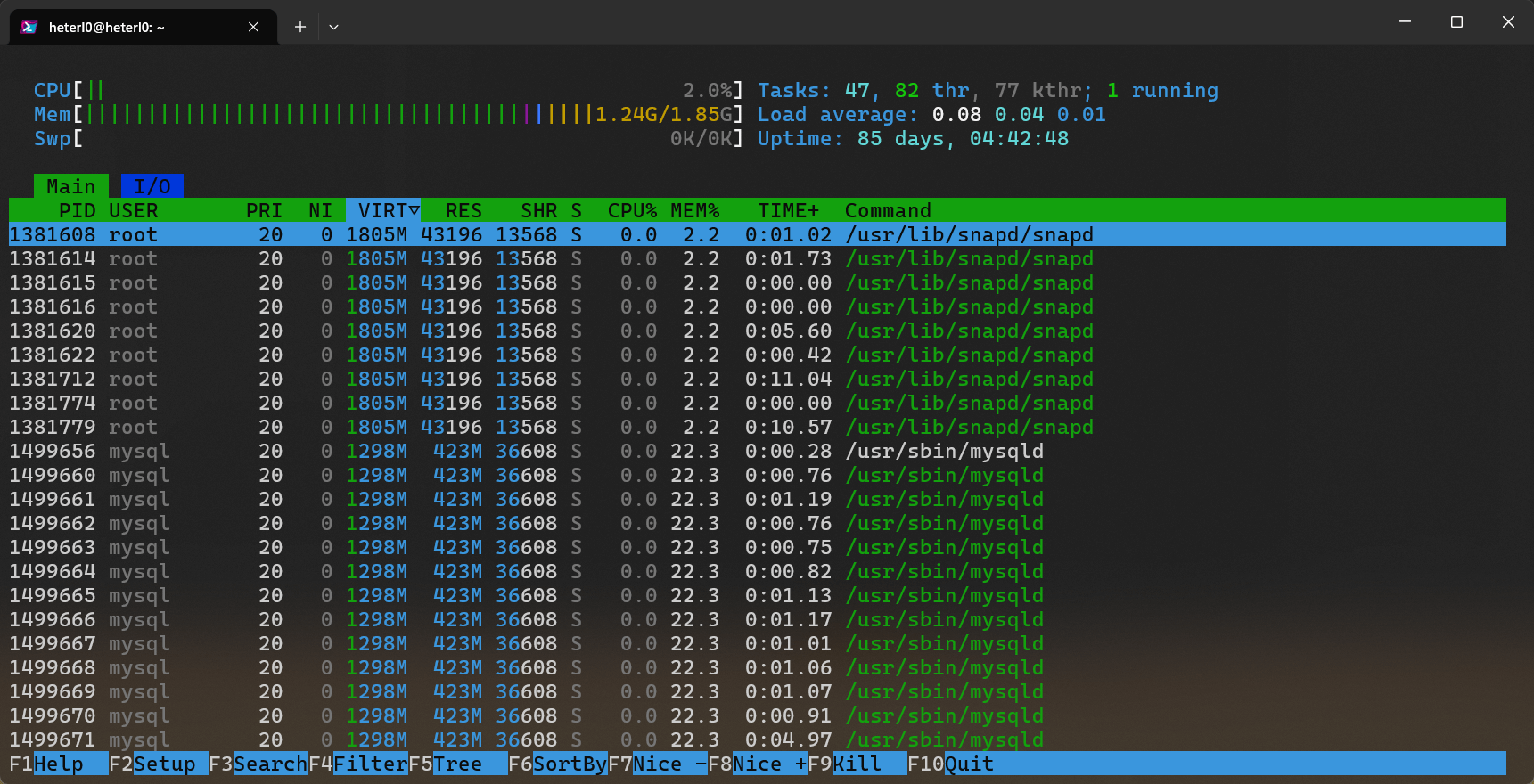
htop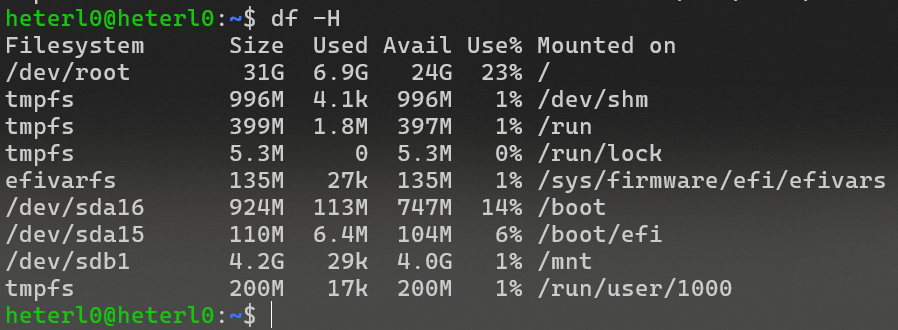
df -HI found that this configuration worked well for my small backend. So, I looked for a similar VPS spec in a more affordable price range.
Researching Affordable VPS Options
Jump to section titled: Researching Affordable VPS OptionsI checked several providers and compared their plans:
| Provider | Price (USD) | Price (VND) | Specs |
|---|---|---|---|
| Vultr | $10.00 | 249,300 VND | 1 vCPU, 2 GB RAM |
| CloudCone | $5.78 | 144,095 VND | 1 vCPU, 2 GB RAM |
| Scaleway | $3.41 | 85,011 VND | 1 vCPU, 2 GB RAM (pre-tax) |
| OVH | $0.97 | 24,182 VND | (Very basic specs) |
| Hetzner | $4.79 | 119,415 VND | 1 vCPU, 2 GB RAM |
_That is the result was returned by Perplexity, and I do not confirm the research yet! _
I also looked at VinaHost, a local Vietnamese provider. Their VPS offers:
-
3 vCPU
-
3 GB RAM
-
Cost: 250,000 VND/month (pre-tax)
-
50% discount for 6–12 month subscriptions
With the discount, I paid 125,000 VND/month ($5.10 per month) for 6 months. This plan gave me more resources at a cheaper rate — within my budget and flexible enough to adapt to future growth or changes.
Why I Dockerized My Backend
Jump to section titled: Why I Dockerized My BackendEach time I moved my backend before, I had to manually reinstall and configure everything:
-
Git
-
MySQL
-
Python + Pipenv
-
Nginx
-
Redis
-
SSL with Let's Encrypt
It was time-consuming and error-prone.
So, I decided to Dockerize my Django backend. I had some experience using Docker from my company’s projects (NestJS backend), where we used docker compose to run dev and prod environments easily.
I also learned that some frontend job interviews ask about Docker — so it’s a good skill to have.
I plan to write another blog post specifically on Dockerizing a Django backend soon.
Migration Steps
Jump to section titled: Migration StepsI documented my process for migrating the backend from Azure to the new VPS.
✅ On the Old VPS
Jump to section titled: ✅ On the Old VPS-
Backup the MySQL database to a
.sqlfile. -
Backup Let's Encrypt certificates.
-
Save the Nginx configuration.
-
Write
Dockerfileanddocker-compose.yml.-
I used Claude AI to help generate the base files.
-
I modified them to fit my tech stack (Django, MySQL, Nginx, Redis).
-
-
Test the Docker setup on my local machine using WSL on Windows.
- Everything worked smoothly, so I proceeded with the migration.
🚚 On the New VPS
Jump to section titled: 🚚 On the New VPS-
Bought the new VPS from VinaHost.
-
Set up GitHub SSH to clone my project repo.
-
Set up MySQL container and created the database and user.
-
Imported the
.sqlbackup into the database container. -
Ran
docker-compose up -dto start the app stack. -
Handled Nginx conflict:
-
The VPS already had Nginx running on port 80.
-
I deactivated the VPS-level Nginx service before using the containerized one.
-
-
Pointed the domain DNS to the new VPS IP.
-
Restored SSL certificates from the backup.
Boom — my backend was live again!
Final Thoughts
Jump to section titled: Final ThoughtsThis was my first time using Docker to migrate a server, and it made the process much easier and faster.
-
No more manually setting up services
-
Easy to test locally with
docker compose -
More flexibility to scale or move in the future
Thanks to VinaHost’s 50% discount, I got a 3GB RAM / 3vCPU VPS for just ~$5.10/month, well within my budget.
Feedback Welcome!
Jump to section titled: Feedback Welcome!I’m still new to Docker, so if you notice any mistakes or have suggestions, feel free to leave a comment. I'd love to learn and improve my setup.
Thanks for reading! 🚀